No edit summary Tag: Visual edit |
No edit summary Tag: Visual edit |
||
| (2 intermediate revisions by the same user not shown) | |||
| Line 1: | Line 1: | ||
| − | Before you start woodcutting you will |
+ | Before you start woodcutting you will need an axe. |
From home go south into the building with a general store icon and trade the "Tools Shop" npc. |
From home go south into the building with a general store icon and trade the "Tools Shop" npc. |
||
| + | [[File:Toolsshop.PNG|none|thumb|220x220px]] |
||
| − | |||
| − | (toolsshop image) |
||
Here you can choose from Iron, Mithril, Adamant or Rune Hatchets. I suggest that you buy one of each so when you level you don't have to run back to home to buy the one you have just upgraded to. |
Here you can choose from Iron, Mithril, Adamant or Rune Hatchets. I suggest that you buy one of each so when you level you don't have to run back to home to buy the one you have just upgraded to. |
||
{| class="article-table" |
{| class="article-table" |
||
| ⚫ | |||
|Hatchet |
|Hatchet |
||
|Level |
|Level |
||
|- |
|- |
||
| + | |[[File:Iron axe.png|none|thumb|27x27px]] |
||
|Iron |
|Iron |
||
|1 |
|1 |
||
|- |
|- |
||
| + | |[[File:Mithril axe.png|none|thumb|27x27px]] |
||
|Mithril |
|Mithril |
||
|21 |
|21 |
||
|- |
|- |
||
| + | |[[File:Adamant axe.png|none|thumb|27x27px]] |
||
|Adamant |
|Adamant |
||
|31 |
|31 |
||
|- |
|- |
||
| + | |[[File:Rune axe.png|none|thumb|27x27px]] |
||
|Rune |
|Rune |
||
|41 |
|41 |
||
|- |
|- |
||
| + | |[[File:Dragon axe.png|none|thumb|29x29px]] |
||
|Dragon |
|Dragon |
||
|61 |
|61 |
||
|- |
|- |
||
| + | |[[File:Gemstone axe.png|none|thumb|64x64px]] |
||
|Gemstone |
|Gemstone |
||
|71 |
|71 |
||
| ⚫ | |||
| − | |Infernal |
||
| − | |85 |
||
|} |
|} |
||
| − | After getting your tools |
+ | After getting your tools Go to the Bank at Home, From here run West past the bank and you willfind six trees and a Cooking Fire. |
| + | [[File:Woodcuttingspot.PNG|none|thumb|220x220px]] |
||
| − | |||
| ⚫ | |||
| − | (teleportingWC) |
||
| − | |||
| ⚫ | |||
{| class="article-table" |
{| class="article-table" |
||
| + | | |
||
|Tree |
|Tree |
||
|Level |
|Level |
||
|Hatchet Needed |
|Hatchet Needed |
||
|- |
|- |
||
| + | |[[File:Normaltree.png|none|thumb|158x158px]] |
||
|Normal |
|Normal |
||
|1 |
|1 |
||
|Any |
|Any |
||
|- |
|- |
||
| + | |[[File:Oak tree.png|none|thumb|157x157px]] |
||
|Oak |
|Oak |
||
|15 |
|15 |
||
|Any |
|Any |
||
|- |
|- |
||
| + | |[[File:Willow tree.png|none|thumb|137x137px]] |
||
|Willow |
|Willow |
||
|30 |
|30 |
||
|Any |
|Any |
||
|- |
|- |
||
| + | |[[File:Maple tree.png|none|thumb|172x172px]] |
||
|Maple |
|Maple |
||
|45 |
|45 |
||
|Any |
|Any |
||
|- |
|- |
||
| + | |[[File:Yew tree (1).png|none|thumb|162x162px]] |
||
|Yew |
|Yew |
||
|60 |
|60 |
||
|Any |
|Any |
||
|- |
|- |
||
| + | |(See Below) |
||
|Gemstone |
|Gemstone |
||
|71 |
|71 |
||
|Gemstone |
|Gemstone |
||
|- |
|- |
||
| + | |[[File:Magic tree.png|none|thumb|223x223px]] |
||
|Magic |
|Magic |
||
|75 |
|75 |
||
| Line 72: | Line 81: | ||
For Gemstone Axe's you can buy one in the Webstore [https://exora.io/store here], or purchase from a player ingame. |
For Gemstone Axe's you can buy one in the Webstore [https://exora.io/store here], or purchase from a player ingame. |
||
| − | |||
| − | (gemstone_axe) |
||
Gemstone hatchet allows you to cut down gem stone trees. |
Gemstone hatchet allows you to cut down gem stone trees. |
||
{| class="article-table" |
{| class="article-table" |
||
| + | | |
||
|Type of Gemstone Tree |
|Type of Gemstone Tree |
||
|Location |
|Location |
||
|- |
|- |
||
| + | |[[File:Opaltree.png|none|thumb|206x206px]] |
||
|Opal |
|Opal |
||
| + | |Home[[File:OpalGemtree.png|none|thumb|220x220px]] |
||
| − | |Home |
||
|- |
|- |
||
| + | |[[File:Rubytree.png|none|thumb|189x189px]] |
||
|Ruby |
|Ruby |
||
|Sunfreet |
|Sunfreet |
||
|- |
|- |
||
| + | |[[File:Sapphire tree-0.png|none|thumb|190x190px]] |
||
|Sapphire |
|Sapphire |
||
|Blurite Dungeon |
|Blurite Dungeon |
||
|- |
|- |
||
| + | |[[File:Emerald gemtree.png|none|thumb|216x216px]] |
||
|Emerald |
|Emerald |
||
|Celestial Cave |
|Celestial Cave |
||
|- |
|- |
||
| + | |[[File:Dragonstonetree.png|thumb|208x208px]] |
||
|Dragonstone |
|Dragonstone |
||
|Dark Matter Cave |
|Dark Matter Cave |
||
|} |
|} |
||
| − | |||
| − | Location of Opal |
||
| − | |||
| − | Location of Ruby |
||
| − | |||
| − | Location of Sapphire |
||
| − | |||
| − | Location of Emerald |
||
| − | |||
| − | Location of Dragonstone |
||
Latest revision as of 04:52, 15 January 2020
Before you start woodcutting you will need an axe.
From home go south into the building with a general store icon and trade the "Tools Shop" npc.

Here you can choose from Iron, Mithril, Adamant or Rune Hatchets. I suggest that you buy one of each so when you level you don't have to run back to home to buy the one you have just upgraded to.
| Hatchet | Level | |
| Iron | 1 | |
| Mithril | 21 | |
| Adamant | 31 | |
| Rune | 41 | |
| Dragon | 61 | |
 |
Gemstone | 71 |
After getting your tools Go to the Bank at Home, From here run West past the bank and you willfind six trees and a Cooking Fire.

Start Cutting here at the Normal Tree, You can use SHFT+ Click the logs in your inventory to drop them or go to the bank and deposit the logs. You can also save the logs for Fletching or Use them on the Fire to train Firemaking.
| Tree | Level | Hatchet Needed | |
 |
Normal | 1 | Any |
 |
Oak | 15 | Any |
 |
Willow | 30 | Any |
 |
Maple | 45 | Any |
 |
Yew | 60 | Any |
| (See Below) | Gemstone | 71 | Gemstone |
 |
Magic | 75 | Any |
For Gemstone Axe's you can buy one in the Webstore here, or purchase from a player ingame.
Gemstone hatchet allows you to cut down gem stone trees.
| Type of Gemstone Tree | Location | |
 |
Opal | Home |
 |
Ruby | Sunfreet |
 |
Sapphire | Blurite Dungeon |
 |
Emerald | Celestial Cave |
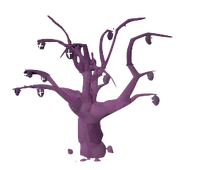 |
Dragonstone | Dark Matter Cave |





